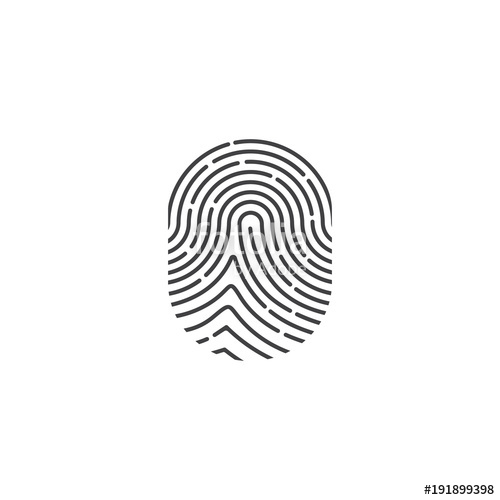Memjetr SFP Mac OS X manuals
Owner’s manuals and user’s guides for Print & Scan Memjetr SFP Mac OS X.
We providing 1 pdf manuals Memjetr SFP Mac OS X for download free by document types: User's Guide

Memjetr SFP Mac OS X User's Guide (100 pages)
Brand: Memjetr | Category: Print & Scan | Size: 7.41 MB |

Table of contents
Safety
3
Ink tanks
14
Features
15
Common pane
44
Two-sided
48
Watermark
51
Booklets
52
Message Type
92
Message text
93
Appendices
95
Consumables
100
Memjet Support
100
Memjetr devices